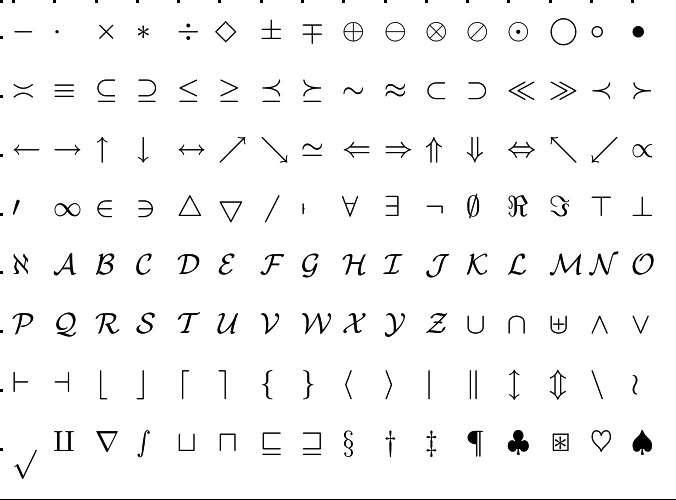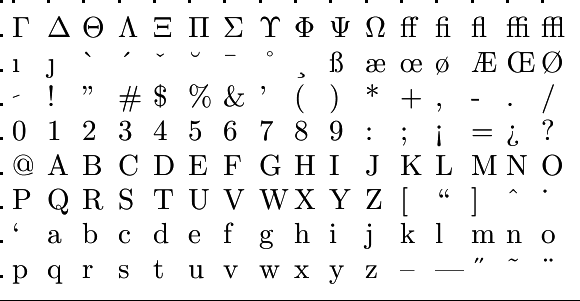Systems of linear equations and matrices: Systems and matrices
 From systems to matrices
From systems to matrices
The elimination method, which solves systems of linear equations by use of elementary operations, actually works only with the coefficients and constants of the system. A good accounting in the form of a succinct notation can help expedite this process.
The system of \(m\) linear equations with \(n\) unknowns \(x_1, \ldots, x_n\) \[\left\{\;\begin{array}{llllllllll} a_{11}x_1 \!\!\!\!&+&\!\!\!\! a_{12}x_2 \!\!\!\!&+&\!\!\!\! \cdots \!\!\!\!&+&\!\!\!\! a_{1n}x_n\!\!\!\!&=&\!\!\!\!b_1\\ a_{21}x_1 \!\!\!\!&+&\!\!\!\! a_{22}x_2 \!\!\!\!&+&\!\!\!\! \cdots \!\!\!\!&+&\!\!\!\! a_{2n}x_n\!\!\!\!&=&\!\!\!\!b_2\\ \;\;\vdots && \vdots &&&& \vdots&&\!\!\!\!\vdots\\ a_{m1}x_1 \!\!\!\!&+&\!\!\!\! a_{m2}x_2 \!\!\!\!&+&\!\!\!\! \cdots \!\!\!\!&+&\!\!\!\! a_{mn}x_n\!\!\!\!&=&\!\!\!\!b_m\end{array}\right.\] is often written as follows:
\[\begin{pmatrix} a_{11} & \cdots & a_{1n} \\ \vdots & & \vdots \\ a_{m1} & \cdots & a_{mn} \end{pmatrix}\!\!\begin{pmatrix}x_1\\ \vdots \\ x_n\end{pmatrix}= \begin{pmatrix}b_1\\ \vdots \\ b_m\end{pmatrix}\]
Such a rectangular array is called a matrix, and is often framed in round brackets. Since the unknowns \(x_1, \ldots, x_n\) and their order of appearance does not change during the solving process, the system is also well represented by the matrix \[\left(\,\begin{array}{cccc|c}
a_{11} & a_{12} & \cdots & a_{1n} & b_1\\ a_{21} & a_{22} & \cdots & a_{2n} & b_2\\ \vdots & \vdots & & \vdots & \vdots\\ a_{m1} & a_{m2} & \cdots & a_{mn} & b_m\end{array}\,\right)\] The vertical line is drawn to indicate that the last column represents the right-hand side of the system. In general, however, this line is omitted. This matrix is called the augmented matrix; "augmented" because the matrix can be viewed as \[(A|\vec{b})\] where \(A\) stands for the coefficient matrix of the system and \(\vec{b}\) for the column of numbers at the right-hand sides of the equations: \[A=\begin{pmatrix}a_{11} & a_{12} & \cdots & a_{1n} \\
\vdots & \vdots & & \vdots \\
a_{m1} & a_{m2} & \cdots & a_{mn}\end{pmatrix}\quad\mathrm{and}\quad \vec{b}=\cv{b_1 \cr \vdots\cr b_m\cr}\]
With this notation and with # \vec {x} = \begin{pmatrix}x_1\\ \vdots \\ x_n\end{pmatrix} #, we can briefly describe the above system as \[A\vec{x} = \vec{b}\]
It is also possible to click on the following expression, and to replace the three little boxes by the appropriate equations:
\[\lineqs{&\Box& \\ &\Box& \\ &\Box & \\ }\]
Do not carry out any simplifications, but make the direct translation from the matrix to the system.
This system of linear equations entered in at least two ways:
- by using the logic and, #\land#, which can be entered by clicking its icon on the virtual palette under the tab logic.
- by clicking on the left brace on the virtual palette under the tab vector; it is set for two rows, but you can (in due course *** ***) you can add a row by pressing the down arrow on your keyboard.

Or visit omptest.org if jou are taking an OMPT exam.